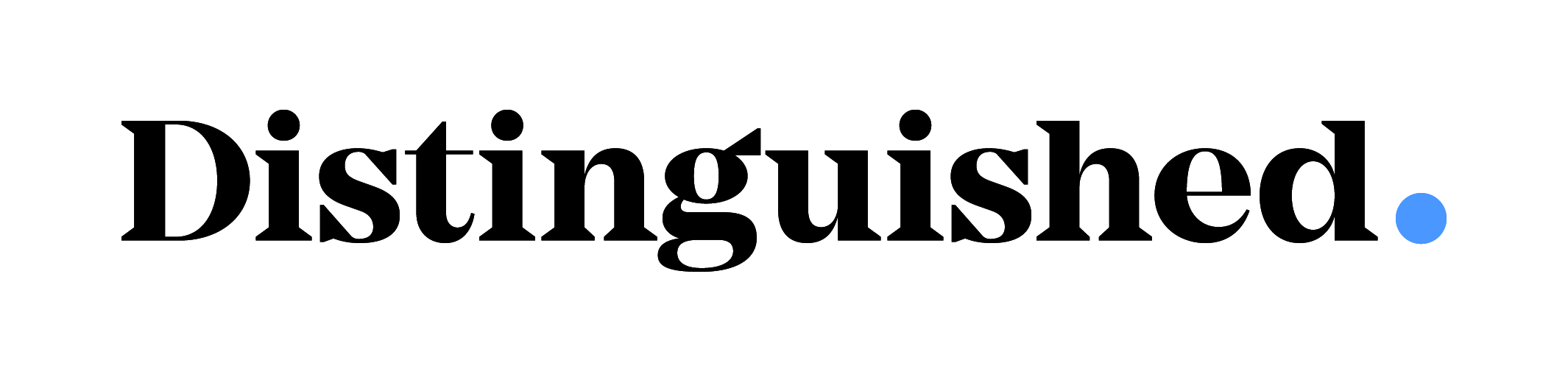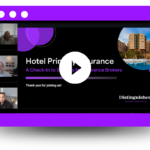When work-from-home became a reality for most professionals last year due to the pandemic, many firms had to rethink their best practices in order to adequately protect against network security, data breaches, and other IT vulnerabilities. As many firms are now adopting a hybrid work approach that consists of working in the office and remote, IT departments are facing new challenges. Providing access to the right technology and IT support for workers shuttling between the office and working from anywhere is critical to the new world of work.
The implications for IT in a hybrid work environment according to an analysis by consulting firm Forrester are many, including the ability to provide:
- extended support desk hours;
- remote-support and remote-management tools;
- work-specific user training;
- cloud enablement of all software possible;
- appropriate security for distributed work;
- multiple forms of collaboration and related activities like scheduling, whiteboarding, and availability tracking; and
- provisioning equipment to home-based workers and/or supporting employee-provided equipment.
Employees need to have access to appropriate bandwidth and work environments when working from home – critical for business effectiveness. It’s also suggested that employees have more of a partnership with IT, not just exist as consumers of IT-provided tools. An article in Computer World indicates that analysts they’ve interviewed “encourage a reformed relationship between IT and its corporate users that gives users a stake in the process of selecting, deploying, assessing, and improving technology tools, and even outright ownership of some technology areas…Users are going to expect the highest level of technology. It’s no longer acceptable to have a degradation of technology for those who work outside the office.”
Workspace Reservations, the Right Equipment
For employees sharing workspaces because of varied schedules, IT will have the responsibility of supporting “hoteling,” where employees reserve a workspace for a day or several hours. A mechanism to make the reservation has to be in place and the right equipment should be available. This may require several configurations of the “hotel” workspace to be made available. IT may also be in charge of monitoring high-touch equipment like computer mouses, keyboards, and headsets to be sure it’s sanitized before and after each use.
Some additional IT investments to facilitate collaboration in a hybrid work environment include:
- Ensuring all meeting rooms are connected to the organization’s video conferencing software. This enables those working remotely to see and engage with everyone in the room, not just one person behind a laptop.
- Making it mandatory for all meetings to include a video conferencing link. Always prepare for at least one attendee to be working remotely. This creates inclusivity and does not set expectations for a predominantly in-person meeting.
- Providing digital tools to support meetings and create seamless experiences for both those engaging in person and remotely.
The bottom line in making hybrid work a success is for companies to rethink the role of IT and be open to different approaches and tools that help foster collaboration, inclusivity, and productivity in a secure environment.