Distinguished Blog
Market insights and industry news.
Broker FAQ: How to Bind a Quote for City and
You’ve submitted an application for City Insurance or New York Brick & Brownstone coverage through…
January 10, 2025

Binding Online for Vacant Buildings and Builders Risk
Note: Distinguished Programs no longer offers Builder's Risk or Vacant Building insurance through our City…
March 16, 2023
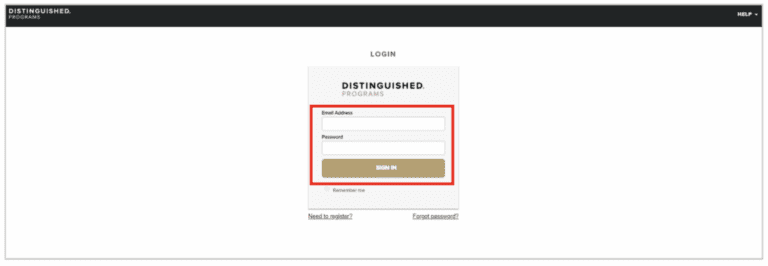
Processing Endorsements on the Portal
You can submit endorsement requests through the Broker Portal. Several endorsement types can be instantly…
December 31, 2020
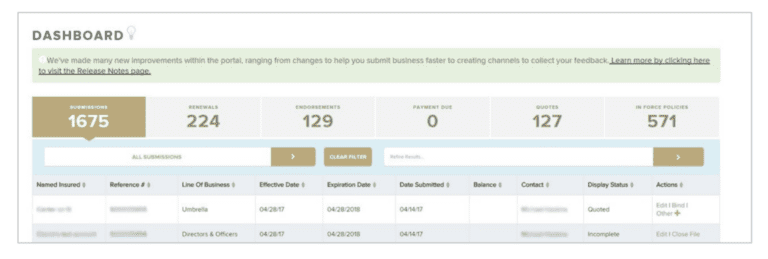
Guide To Documents On The Broker Portal
Document Retrieval At Your Fingertips Through the Broker Portal, you can view and save documents…
December 31, 2020
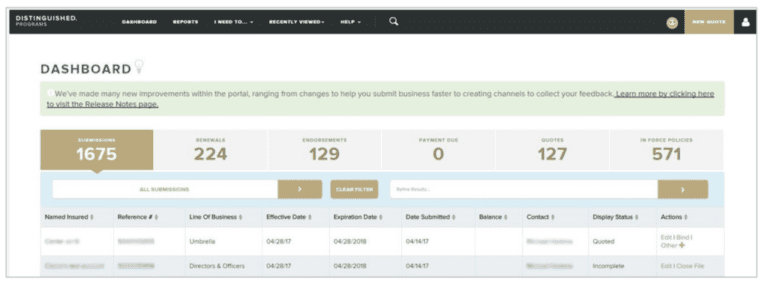
Load More Articles