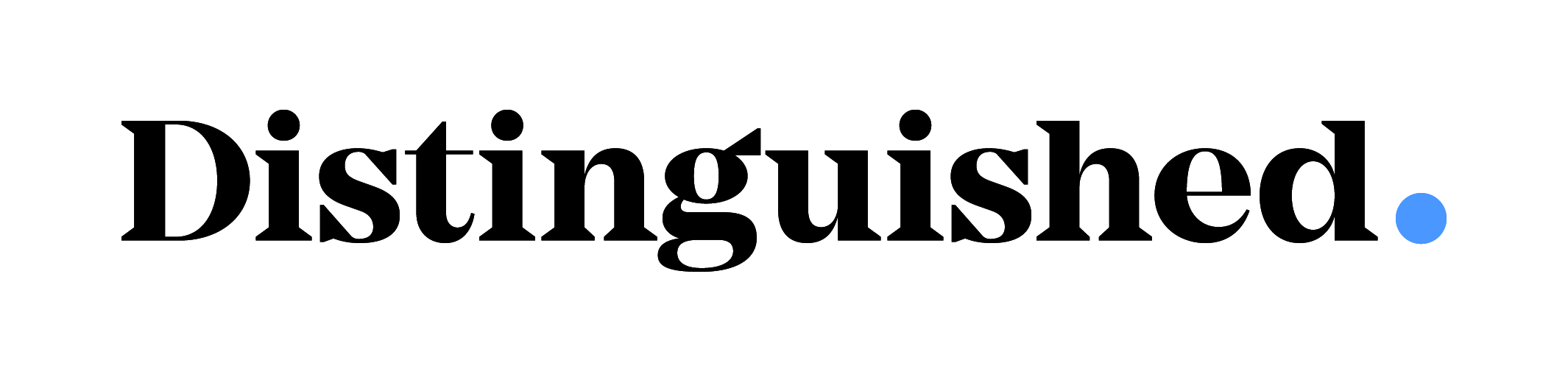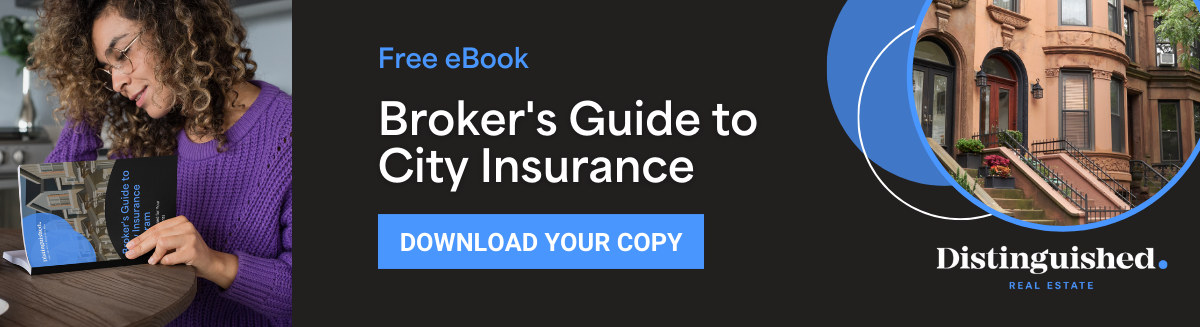Broker FAQ: How to Bind a Quote for City and New York Brick & Brownstone Programs
You’ve submitted an application for City Insurance or New York Brick & Brownstone coverage through the Broker Connect portal—now you’re ready to bind a quote. So, what’s next?
We’ve got you covered with a detailed walkthrough to guide you through the process. Scroll down for step-by-step instructions, or click here to download the PDF version.
If you need further assistance, feel free to reach out to cityinsurance@distinguished.com or nybb@distinguished.com.
Follow the steps below to bind your policy:
Step 1: Log into the new portal
Access the Broker Connect portal here. Remember to bookmark it for easy future access.
For first-time users, Microsoft Authentication is required. Here’s a handy guide that will walk you through the process.
Step 2: Search for insured
Enter the insured’s name into the search bar at the top of the page and press Enter.
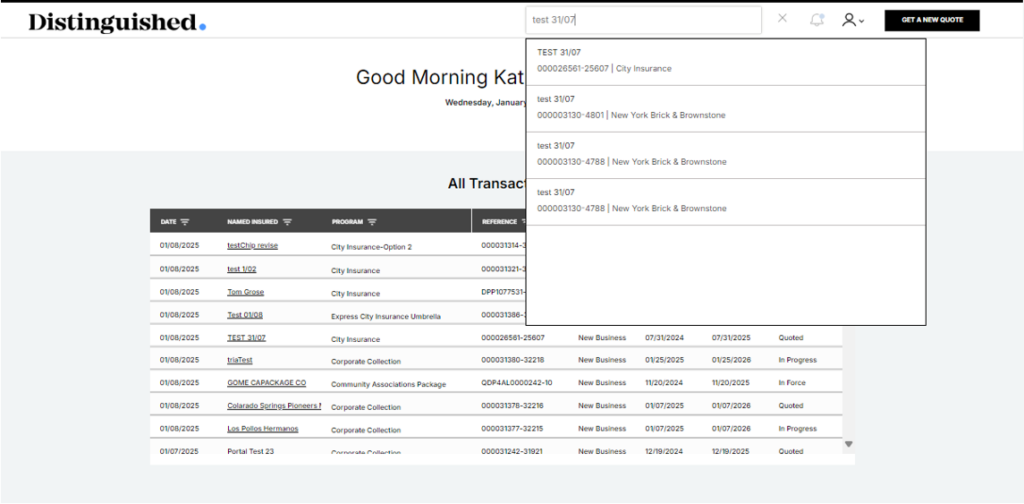
Step 3: Press ‘Select & Bind’
In the ‘Overview’ section, click the ‘Select & Bind’ button under the total cost.
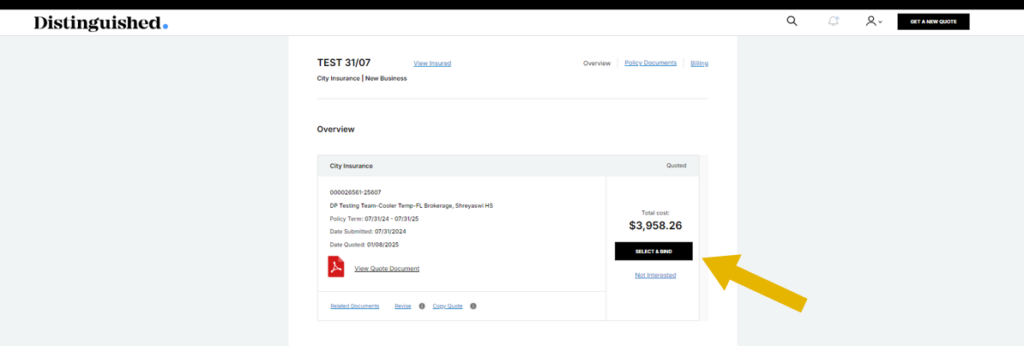
Step 4: Fill out Billing & Inspection information
Select either ‘Agency Billing’ or ‘Direct Billing.’ Inspection contact information must be provided to proceed. Once completed, click ‘Continue.’
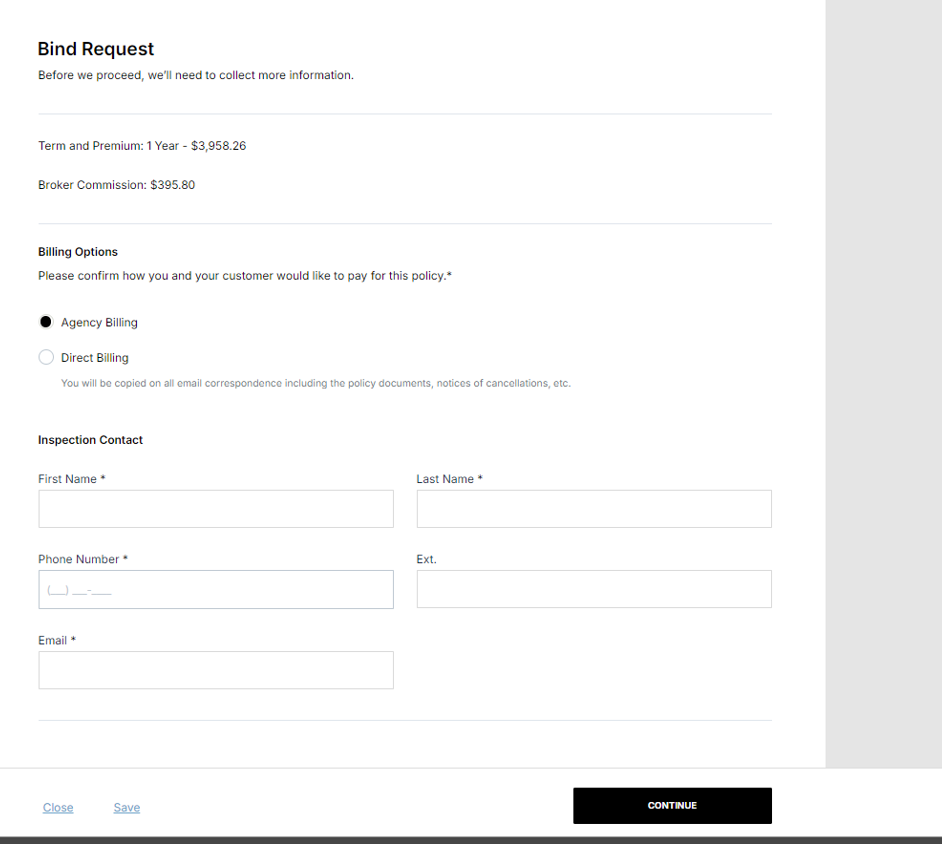
Step 5: Review application
Use the scroll bar nearest to the application to review it. Once finished, use the far-right scroll bar to navigate down the page.
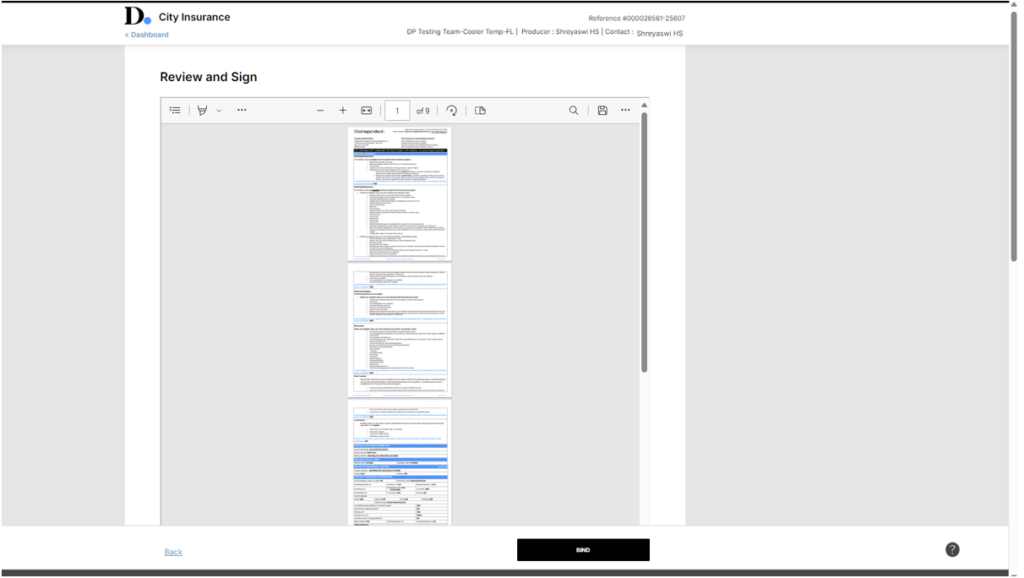
Step 6: Check the box to review and confirm
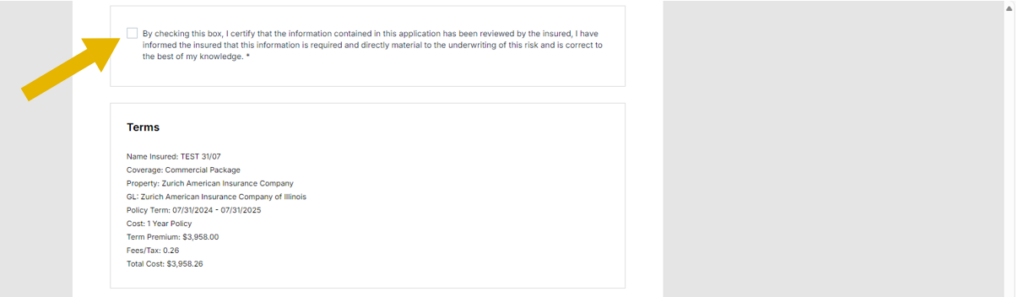
Step 7: Review Terms and provide signature
Review the Terms and sign in the ‘Agent Name’ box.
Important: Your name must match the Producer name displayed at the top of the screen exactly.
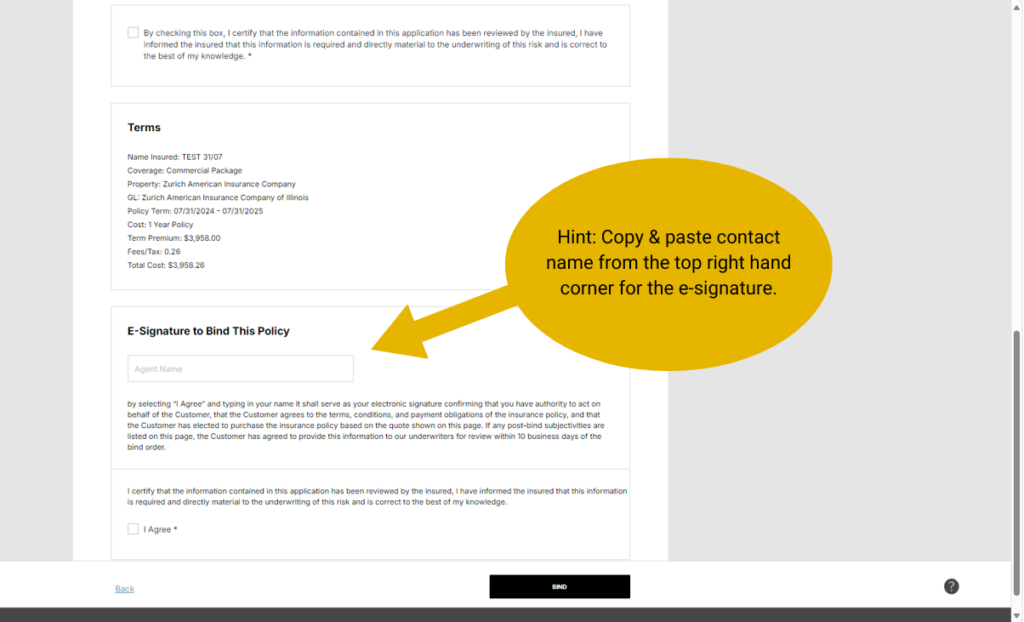
Step 8: Check the box
Select the ‘I Agree’ checkbox to review and confirm.
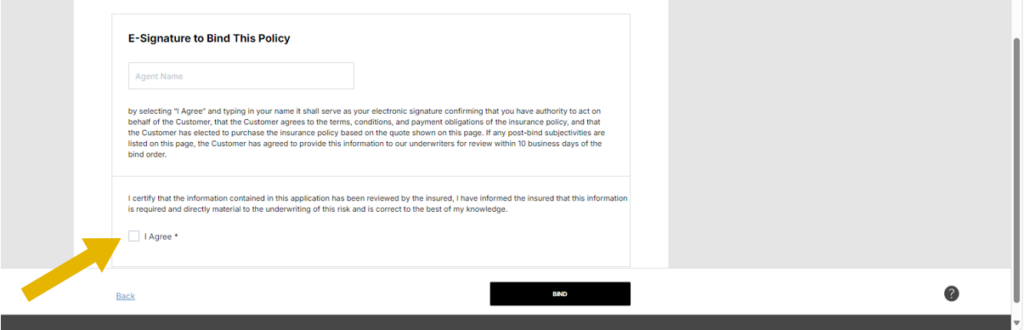
Step 9: Bind your policy
Click ‘Bind’ to finalize your policy.
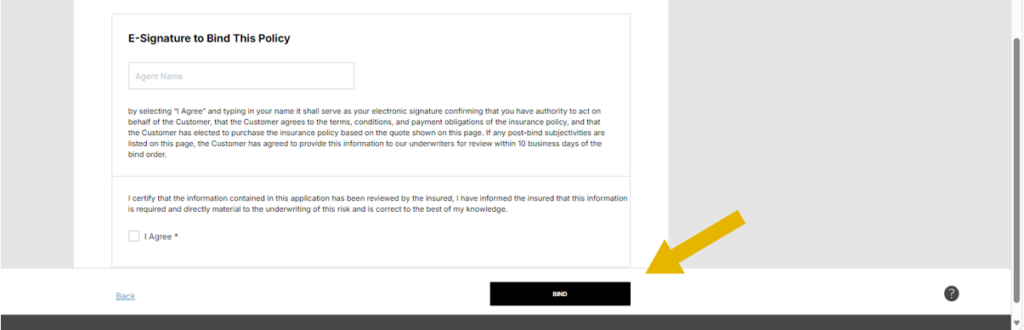
Step 10: You’re all set!
If there are NO pre-bind subjectivities (other than a signed application), you will receive the policy and invoice shortly.
However, if the quote includes pre-bind subjectivities (other than a signed application), your bind request will be referred to underwriting.
P.S. For eligible City Insurance accounts, don’t forget to secure an umbrella policy for your insured!
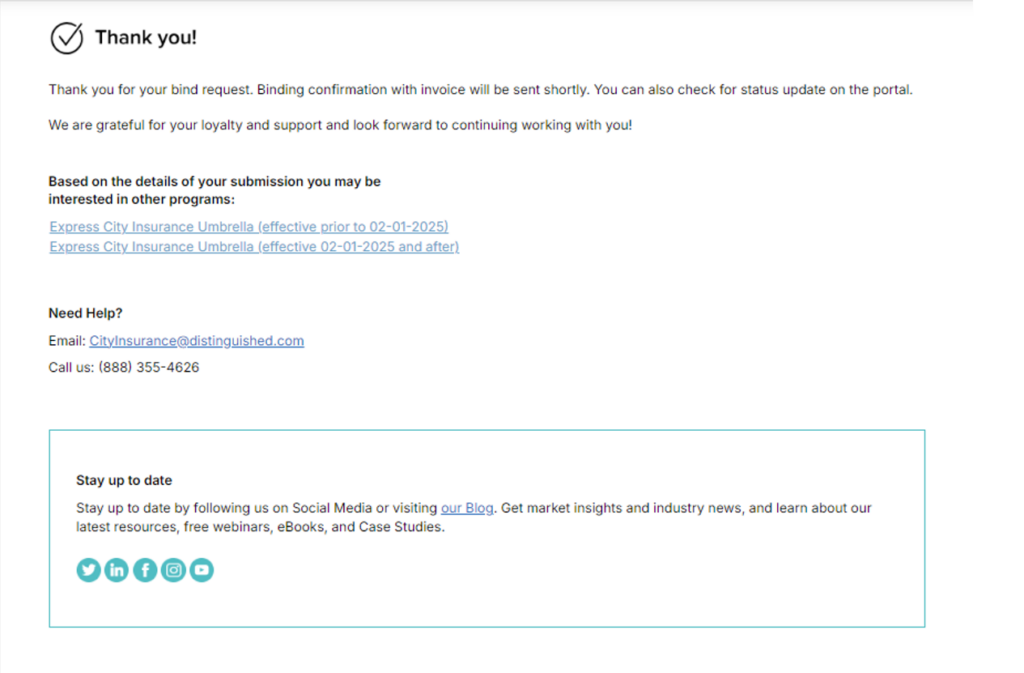
Click here for a PDF version of this information.
About Distinguished Programs
Distinguished Programs is a leading national insurance Program Manager providing specialized insurance programs to brokers and agents with specific expertise in Fine Art and Collectibles, Environmental and Construction Professional, Executive Lines, Inland Marine, Real Estate, Community Associations, Surety, Hotels, and Restaurants. Property and Liability products are distributed through a national network of agents and brokers. Serving the same core markets and partnering with the most stable and reputable carriers, Distinguished’s high-limit Umbrella programs remain the clear choice in its area of specialty for superior coverage, competitive pricing, and attentive service. Through thoughtful innovation, stemming back to 1995, Distinguished Programs fosters growth and opportunities for its brokers, carriers, and employees.
View a full list of our programs and submit business with Distinguished.