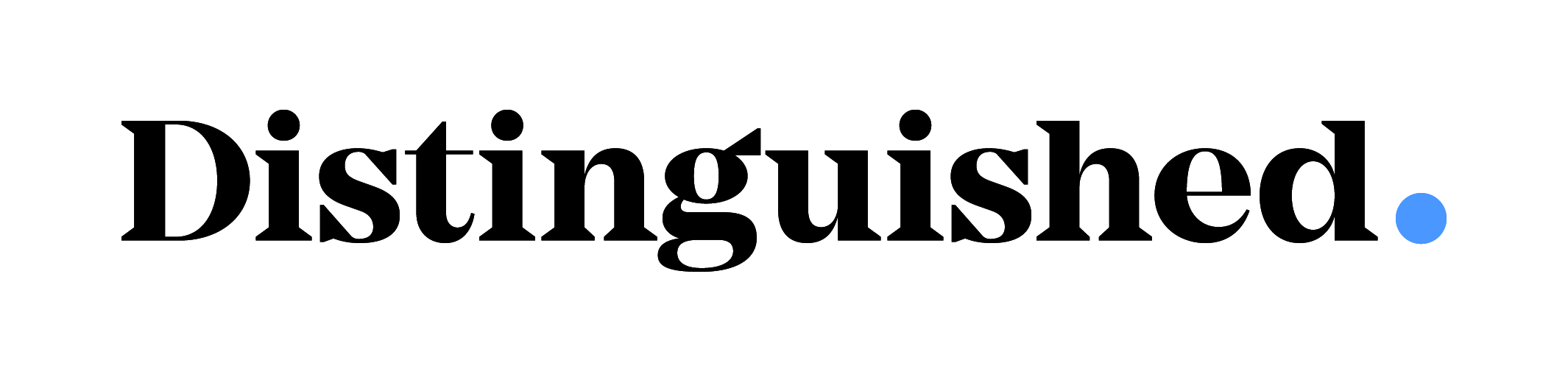Post Topic
Broker Portal Support
Broker FAQ: How to Bind a Quote for City and New York Brick & Brownstone Programs
You’ve submitted an application for City Insurance or New York Brick & Brownstone coverage through the Broker Connect portal—now you’re ready to bind a quote. So, what’s next? We’ve got you covered with a detailed walkthrough to guide you through the process. Scroll down for step-by-step instructions, or click here to download the PDF version….
Broker Tutorial | How to Submit City Insurance Business Video
TRANSCRIPT: Introduction & Broker Tab (0:00) Hello, and welcome to the Distinguished Programs City Insurance Submission and Portal overview. Today we’ll be going through a basic submission entry, and how to submit it to underwriting for review. The first option you’ll look to select is the new quote option in the top right portion of…
Processing Endorsements on the Portal
You can submit endorsement requests through the Broker Portal. Several endorsement types can be instantly processed and applied to your account(s). Others will be sent to the appropriate team for expedited review. Follow these steps to process an endorsement or update the policy’s point of contact on the Broker Portal. Step 1: Log in to…
Guide To Documents On The Broker Portal
Document Retrieval At Your Fingertips Through the Broker Portal, you can view and save documents associated with your account(s). Open an account, click “All Documents” and you’ll find documents related to that account. Follow the steps below to locate your policy and all associated documents. You will find the following types of documents within the…