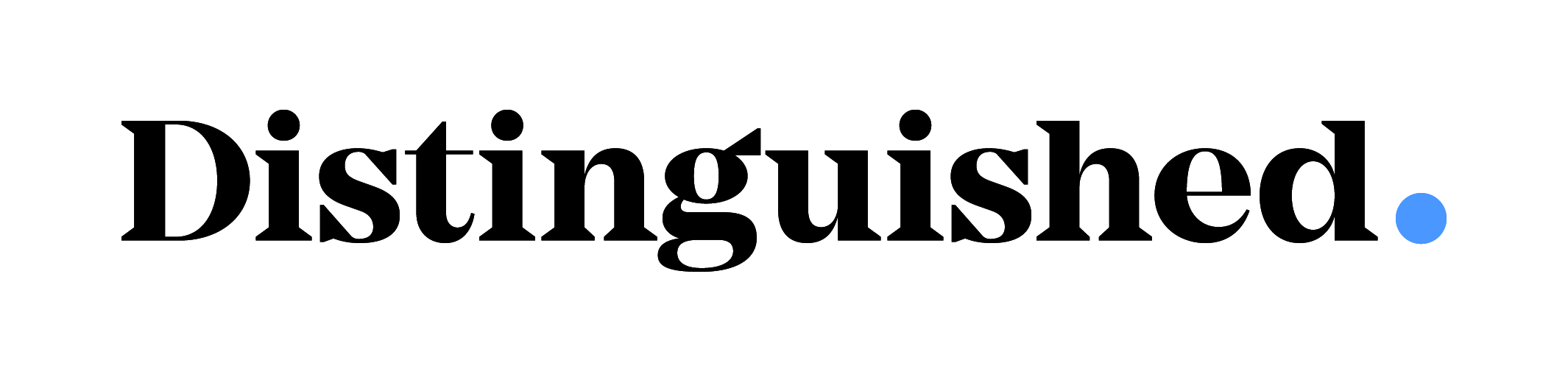We're Here To Help
To help you navigate working with Distinguished, you'll find answers to almost all of your questions on this page. And if you can't find your answer, send us an email or give us a call.
HOW TO GET THINGS DONE
For portal-based products, many service needs can be easily and immediately taken care of from your Broker Portal account.
For products that aren't available via the portal, you'll find instructions in the sections below that let you know what to do and how to do it.
Access Documents
Through the Broker Portal, you can access documents associated to your portal-based policies with Distinguished. Just go to your portal account dashboard and click on "All Documents". You'll be able to access:
- Policies
- Invoices
- Quotes
- Completed Applications
- Cancellation Notices
- Rescission Notices
For products not on the portal, please reach out to your Underwriter or Sales Executive.
For more detailed instructions:
Endorsement Requests
You'll be able to get certain endorsement types for portal-based products processed instantly from your Broker Portal account. If an endorsement needs to be reviewed, it will be expedited through the system.
For products not on the portal, reach out to your Underwriter or Sales Executive.
BROKERAGE MERGERS AND ACQUISITIONS
Fill out the Brokerage Merger/Acquisition Form and send to Compliance@Distinguished.com with the supporting documents listed in the form.
A Brokerage Merger/Acquisition Form is applicable only when it involves the acquisition of an existing book of business placed through Distinguished.
If the acquiring brokerage firm is not currently registered with us, you will need to complete the registration process and execute our Retail Brokerage Agreement.
For more questions about Brokerage Mergers and Acquisitions, please see our FAQ section below, or contact our compliance department at Compliance@Distinguished.com.
ADDING A BRANCH OFFICE - FOR REGISTERED BROKERAGES ONLY
Fill out the Manual Branch Office Registration Form and submit the form with a copy of the branch office’s insurance license to Compliance@Distinguished.com.
A Branch Office is considered another location from which operations are conducted under the same legal entity name and Tax ID/FEIN as a registered entity/location. In addition, the Branch Office has a valid Retail Brokerage Agreement (RBA) on file with us. One RBA shall suffice for all branch offices.
For more questions about Branch Offices, please contact the Sales Representative for your territory.
Pay Online
Pay your bill online with an ACH transfer. On your invoice, you'll find a link to process your payment online.
For portal-based products, you'll find invoices in your Broker Portal account "All Documents" section. Use this guide in case you have more questions.
Invoice Document Retrieval Guide
WANT TO PAY BY CHECK?
Send payments to:
Distinguished Programs Insurance Brokerage
PO Box 21147
New York, NY 10087-1147
Submit Broker Contact Updates
For your portal-based products, update the policy’s point of contact through the Broker Portal. Go to your dashboard, pull up your policy and change the contact name.
For products not on the portal, contact your Underwriter or Sales Executive.
REQUEST A LOSS RUN
Email your request to DPGClaims@Distinguished.com. Please remember to include:
- Insured Name
- Policy Number and Line of Business
- Insured City, State, ZIP Code
- Policy Period
If you are not the Broker of Record on this account, please include a Broker of Record letter.
Find Your Balance
View a current account statement for all your portal-based products on your dashboard.
For products not on the portal, contact your Underwriter or Sales Executive.
NOT SURE?
If you didn't find what you need or aren't clear about it, please contact us.
For product or appetite questions, contact your Sales Executive. You can find them here.
For service-related requests please contact us using our new program emails.
Or call our service team at 888-355-4626
Servicing Policies
Need to Make a Policy Change?
Change requests must be made in writing, please email all requests to your Underwriter. Contact Us.
Policy change requests should always have the following information:
- Name Insured
- Effective Date of Change/Transaction
- Policy Number
Please email your underwriter and include the above information in the subject line.
In addition, some requests require additional information such as:
Add Mortgagee/Loss Payee
- Mortgagee Name & Address
- Location Address(es)
Description of Interest
- Named Insured/Additional Interest
- New Interest Name
- Relationship to First Named Insured
- Location Address(es)
- Insurable Interest
Add Location
- This change request requires a completed application, which you can find within each program section.
Cancellation of Policy
- Complete Lost Policy Release (LPR) form
Have additional questions about the portal or payment?
See the FAQs below.